Sync Monday.com boards with SOLIDWORKS PDM
- Authored by Amen Jlili
- Updated January 13, 2025
- Published
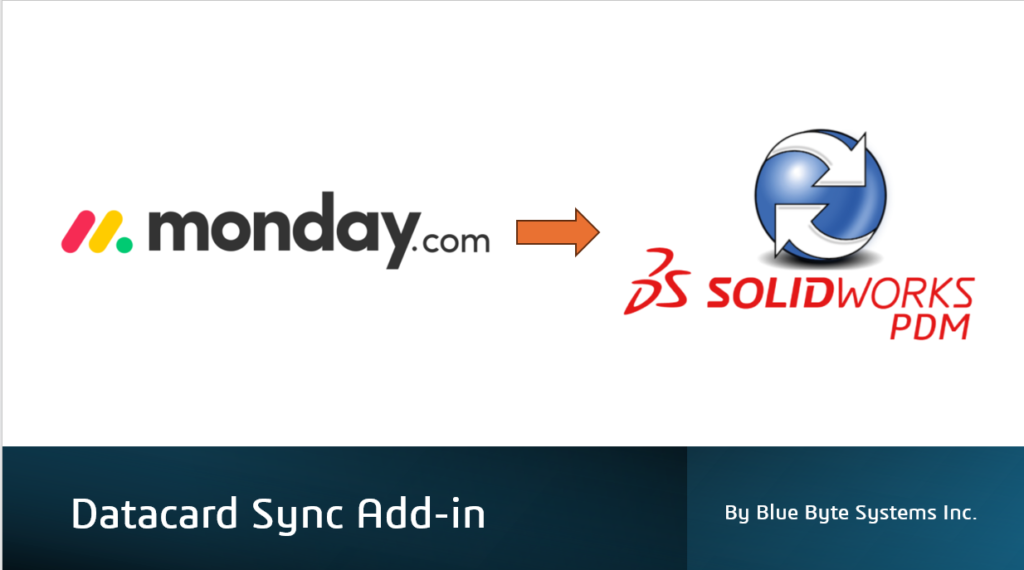
Monday.com has rapidly become one of the most popular work operating systems, offering teams a flexible and intuitive platform to manage projects, tasks, and workflows. It helps organizations stay organized and efficient, but for companies using SOLIDWORKS PDM, syncing project data between platforms can be challenging.
Blue Byte Systems has developed an add-in that seamlessly integrates Monday.com with SOLIDWORKS PDM. This add-in automatically syncs Monday.com board items with PDM data card folders, eliminating manual updates and ensuring data consistency across both systems.
Key Features:
- Easy Setup: The add-in quickly connects Monday.com with SOLIDWORKS PDM, mapping board items to data card fields.
- Sync: Pulls data from Monday to PDM ensuring real-time data consistency.
- Customizable Sync: Users can configure which fields and items to sync, tailoring the integration to their needs.
Benefits:
- Streamlined Workflow: Automated sync reduces manual updates and ensures accurate, up-to-date information.
- Improved Collaboration: Teams have real-time access to both project management and design data, enhancing communication.
- Increased Efficiency: Reduces administrative tasks, letting teams focus on key priorities.
- Data Accuracy: The integration ensures that the most current data is always available in both systems.
With Blue Byte Systems’ Monday.com PDM sync add-in, companies can seamlessly connect project management and design workflows for better efficiency and collaboration.
How to Use
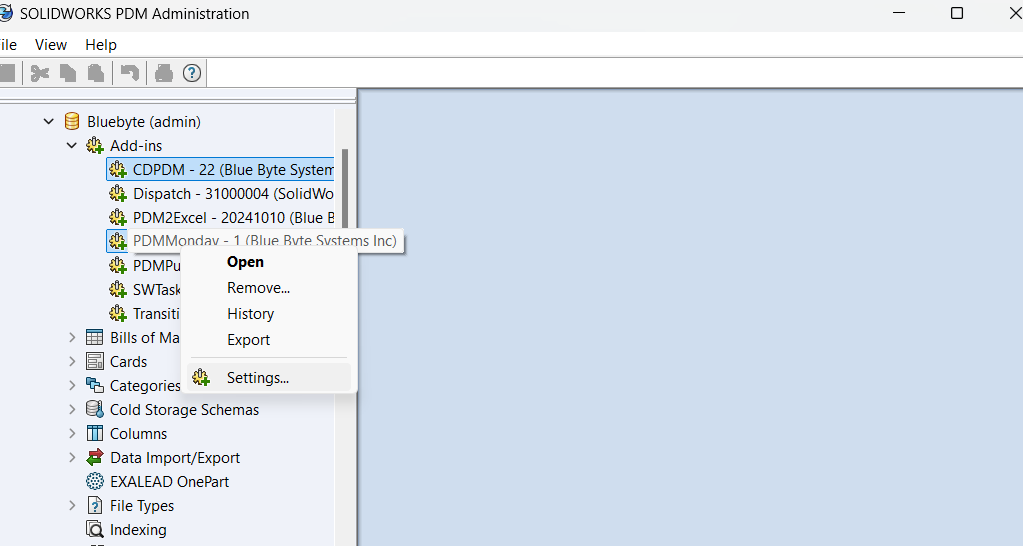
After adding the add-in to your vault via the Administration tool, right-click on the add-in to get the settings.
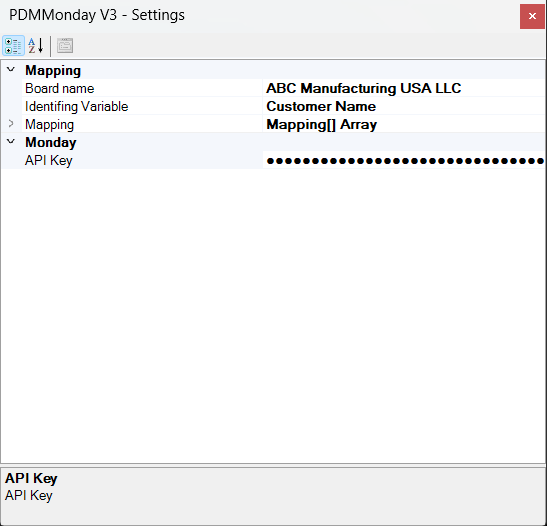
- Mapping Section:
- Board Name:
- Specifies the name of the board in Monday.com where the data will be mapped.
- Example: “ABC Manufacturing USA LLC” could represent a project or team board in Monday.com.
- Identifying Variable:
- Defines the key variable in PDM that corresponds to the board’s item name.
- Example: “Customer Name” could represent a shared identifier used to link data between the two systems.
- Mapping Array:
- Indicates an array or structured mapping configuration. This could include mapping PDM variables to Monday.com field titles, such as “File Name” to “Task Name” or “Revision” to “Status.”
- Board Name:
- Monday Section:
- API Key:
- A sensitive key required to authenticate and authorize API calls between the integration and Monday.com.
- The API key allows secure communication and data transfer, ensuring only authorized requests are processed.
- You can get the token from Monday’s developer portal:
- API Key:
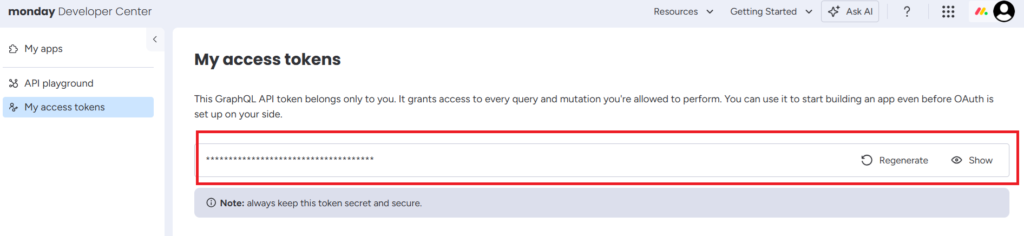
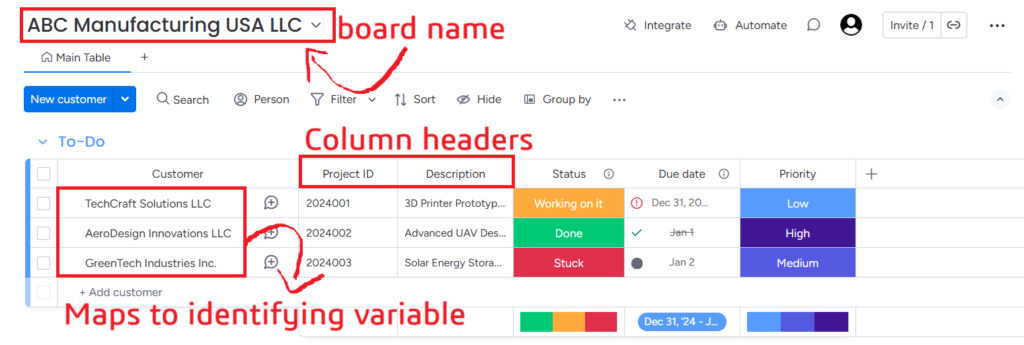
Once you have completed the configuration the add-in, open the card editor and add a button that triggers the add-in like follow:
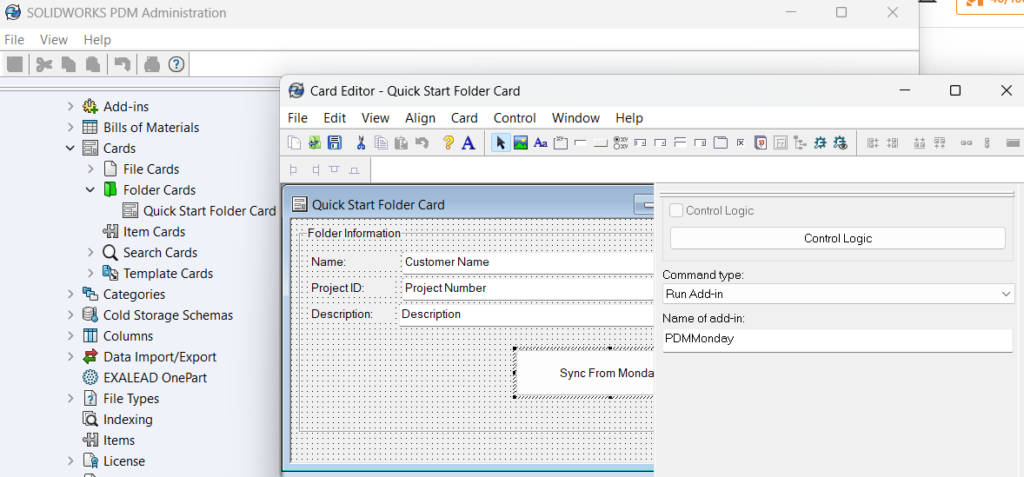
To test the add-in, go to a folder in PDM and click the button. Sometimes, you have click out and refresh the card to get the new values.
