No products in the cart.
SOLIDWORKS PDM Notifications Troubleshooting
- Authored by Amen Jlili
- Updated May 22, 2025
- Published
- Topics covered: solidworks pdm notifications

If you’re missing notifications in SOLIDWORKS PDM, especially those typically delivered to your internal inbox in the PDM client, there’s a good chance the SOLIDWORKS PDM Database Service is not running on the server. This service is critical for processing and delivering notifications such as workflow state changes, transitions, and user actions. If it’s not running, users may not receive alerts as expected.
How to Resolve the Issue
Follow these steps on the PDM server to restore notification functionality:
1. Open the Database Server Configuration
- On the server, launch SOLIDWORKS PDM Database Server Configuration.
2. Verify SQL Connection
- Ensure the SQL connection is properly configured using the
sausername and password. You may have to request this from IT.

3. Check Windows Services
- Open the Windows Services Console:
PressWin + R, typeservices.msc, and press Enter. - Locate the service named SOLIDWORKS PDM Database Service.
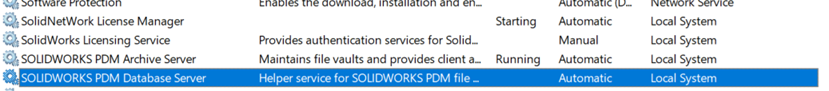
4. Start the Service
- If the service is stopped, right-click on it and select Start.
- Make sure its startup type is set to Automatic to prevent this issue in the future.
5. Open your Inbox

Still not working?
Contact Blue Byte Systems for expert PDM support.
Author
Amen Jlili
Amen Jlili is the founder and technical director of Blue Byte Systems Inc., a software company in Vancouver, Canada, specializing in automating SOLIDWORKS and PDM. With over a decade of experience, he has authored several courses and open-source frameworks related to the SOLIDWORKS API. His leadership ensures that Blue Byte Systems prioritizes customer satisfaction and delivers high-quality software and CAD design solutions.
