New for 2022! SOLIDWORKS PDM API Things You Can Do…They’re pretty cool.
- Authored by Amen Jlili
- Updated January 27, 2022
- Published
The 2022 release of the SOLIDWORKS PDM Professional API didn’t bring major changes to the API itself with the exception of the PDM Web API docs. These changes however are very useful. Let’s go over them in detail:
1. You can rename BOM Views
You can rename BOM views with PDM Professional 22 SP0.0. The new method is called Rename and is part of the IEdmBomView4 interface. The API help has a straightforward example on how to use it.
2. You can destroy deleted items from a folder
You can now destroy files that you have deleted in a folder. Previously this was not possible with the IEdmFolder12 interface. The interface has been extended by the IEdmFolder13.
You can access the docs example here.
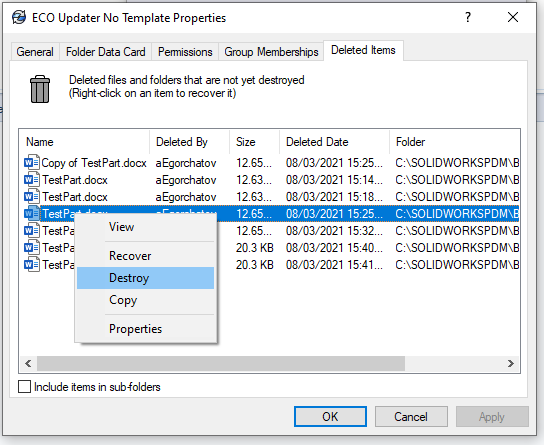
3. Serial number counter
This is probably the most consequential update. You can now specify the next available counter for a particular serial number using this method.
This is particularly useful if you were used to storing your counter in a SQL database. Now, you have control over the next available value.
4. Access to more user settings
You can specify some killer user settings from a new interface IEdmUser11::SetSettingsVar.
The settings are:
| EdmUSv_AutoDelete | 9 = Whether to automatically delete local read-only files that are not part of the vault; 1 = true, 0 = false; this setting corresponds to the “Automatically delete local read-only files that are not part of the file vault” checkbox on the Explorer tab on the Settings dialog that appears when you click “Settings” on the Properties dialog of a user in the Admin Tool |
| EdmUSv_AutoGetLatest | 11 = Whether to always work with the latest version of files; 1 = true, 0 = false; this setting corresponds to the “Always work with the latest version of files” checkbox on the Reference Dialog tab on the Settings dialog that appears when you click “Settings” on the Properties dialog of a user in the Admin Tool |
| EdmUSv_AutoGetLatestRefs | 43 = Whether to auto-select reference files to get latest when checking out; 1 = true, 0 = false; this setting corresponds to the “Auto select reference files to get latest when checking out” checkbox on the Reference Dialog tab on the Settings dialog that appears when you click “Settings” on the Properties dialog of a user in the Admin Tool |
