Dark/Light theme: Sync your Windows 10 default app mode with SOLIDWORKS 3D
- Authored by Amen Jlili
- Updated September 3, 2024
- Published
- Topics covered: solidworks
SOLIDWORKS 3D offers users a dark and a light theme.
There is a setting in Windows 10 that automatically turn on or off theme selection in third-party applications. SOLIDWORKS does not use that feature so it’s about time we wrote an article to show how a custom add-in can automatically pick up that Windows setting. First, to turn on or off app theme mode, you need to :
- Type theme in the Windows search bar and pick the first result.
- Click on Colors on the sidebar and you will get this window.
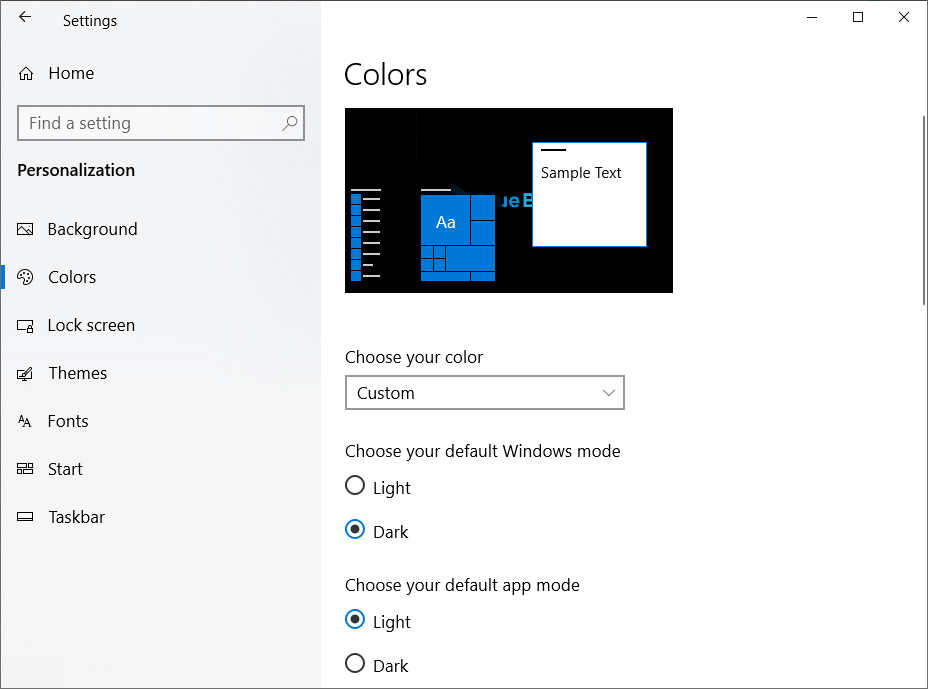
Clicking light or dark under “Choose your default app mode” will switch the theme in your applications. A good example is Google Chrome.
The source code of the add-in is available on our GitHub. It’s made of two classes:
– swAddIn.cs: This is the add-in class.
– WindowsThemeManager.cs : This class listens for registry changes when the default app mode values.
swAddIn.cs
WindowsThemeManager.cs: