Add watermark to your drawings – Macro
- Authored by Amen Jlili
- Updated December 20, 2020
- Published
- Topics covered: macro, vba, watermark
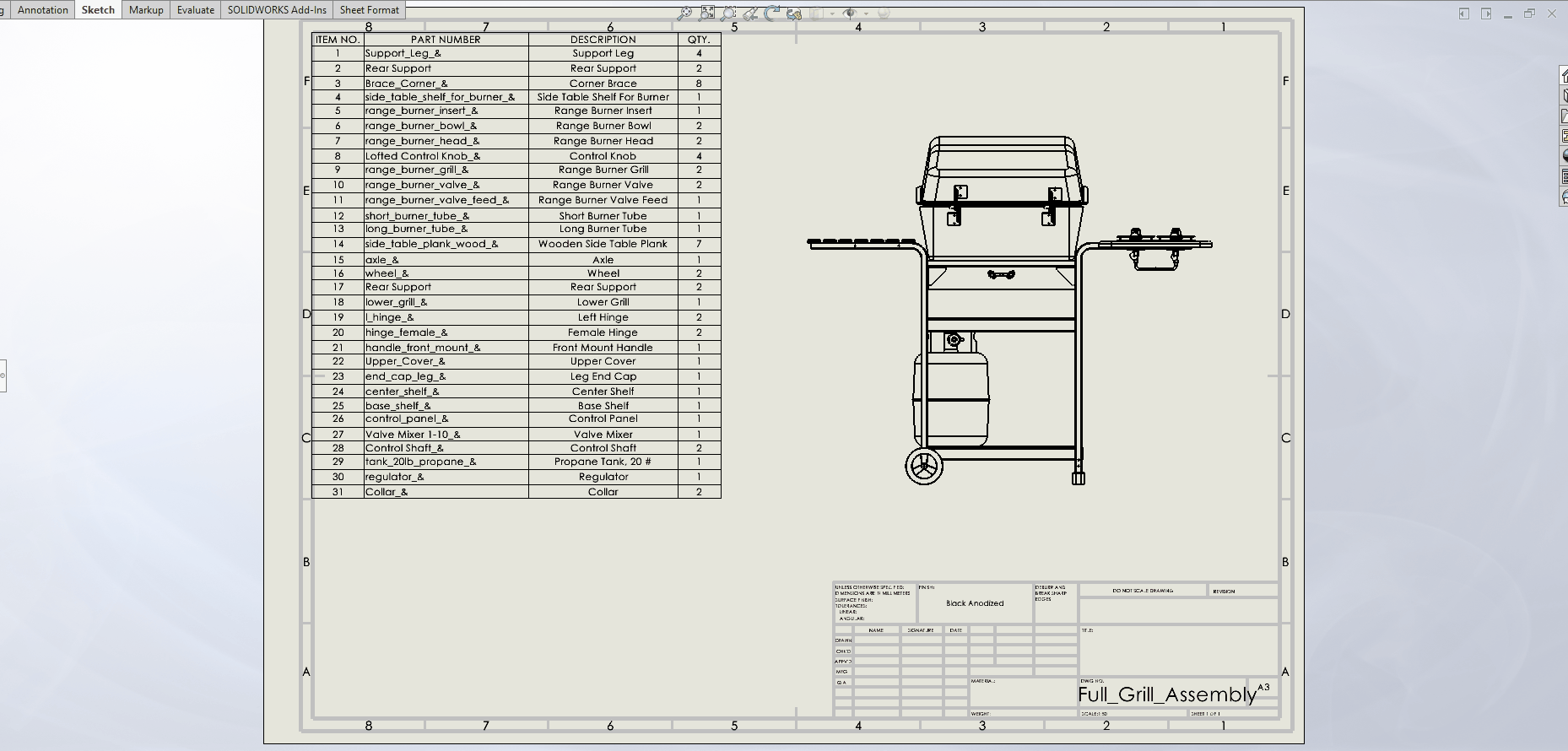
This macro adds a watermark to the active sheet of the active drawing document:
|
1 2 3 4 5 6 7 8 9 10 11 12 13 14 15 16 17 18 19 20 21 22 23 24 25 26 27 28 29 30 31 32 33 34 35 36 37 38 39 40 41 42 43 44 45 46 47 48 49 50 51 52 53 54 55 56 57 58 59 60 61 62 63 64 65 66 67 68 69 70 71 72 73 74 75 76 77 78 79 80 81 82 83 84 85 86 87 88 89 90 91 92 93 94 95 96 97 98 99 100 101 102 103 104 105 106 107 108 109 110 111 112 113 114 115 116 117 118 119 120 121 122 123 124 125 126 127 128 129 130 131 132 |
'www.bluebyte.biz Public Enum swVerticalJustification_e swVerticalJustificationNone = 0 swVerticalJustificationBottom = 3 swVerticalJustificationMiddle = 2 swVerticalJustificationTop = 1 End Enum Public Enum swTextJustification_e swTextJustificationCenter = 2 swTextJustificationLeft = 1 swTextJustificationNone = 0 swTextJustificationRight = 3 End Enum Public Enum swDocumentTypes_e swDocASSEMBLY = 2 swDocDRAWING = 3 swDocIMPORTED_ASSEMBLY = 7 swDocIMPORTED_PART = 6 swDocLAYOUT = 5 swDocNONE = 0 swDocPART = 1 swDocSDM = 4 End Enum Public Enum swLeaderStyle_e swNO_LEADER = 0 End Enum Option Explicit Sub main() '''''''''''''''''''' Dim watermarkText As String 'set watermark text here watermarkText = "DRAFT" '''''''''''''''''''' Dim swApp As Object Dim swModel As Object Dim swDraw As Object Dim swSheet As Object Set swApp = Application.SldWorks If swApp Is Nothing Then MsgBox ("Failed to get the solidworks application.") Exit Sub End If Set swModel = swApp.ActiveDoc If swModel Is Nothing Then swApp.SendMsgToUser "No document open." Exit Sub End If If swModel.GetType() <> swDocumentTypes_e.swDocDRAWING Then swApp.SendMsgToUser "Macro only runs on drawing documents." Exit Sub End If Set swDraw = swModel Dim addRet As Boolean addRet = AddWatermark(swDraw, watermarkText) If addRet = False Then swApp.SendMsgToUser "Failed to get add watermark" End If End Sub Private Function AddWatermark(ByVal swModel As Object, ByVal watermarkText As String) As Boolean On Error GoTo handler: Dim swWidth As Double Dim swHeight As Double Dim swDrawingDoc As Object Dim selectionMgr As Object Dim swSheet As Object Dim swAnn As Object Dim swNote As Object Dim swTextFormat As Object Set swDrawingDoc = swModel Set swSheet = swDrawingDoc.GetCurrentSheet() Dim props As Variant props = swSheet.GetProperties2() swWidth = props(5) swHeight = props(6) swDrawingDoc.EditTemplate swModel.ClearSelection2 (True) 'attempt to get existing note and delete if it exists in the same position Dim selectionRet As Boolean selectionRet = swModel.Extension.SelectByID2("", "NOTE", swWidth * 0.5, swHeight * 0.5, False, -1, 0, Nothing, 0) If (selectionRet) Then swModel.DeleteSelection False End If Set swNote = swModel.InsertNote("<FONT color=0x000000ff><FONT style=B>" + watermarkText) swNote.BehindSheet = True If Not swNote Is Nothing Then swNote.SetBalloon 0, 0 Set swAnn = swNote.GetAnnotation() swAnn.SetLeader3 swLeaderStyle_e.swNO_LEADER, 0, True, False, False, False Set swTextFormat = swModel.GetUserPreferenceTextFormat(0) swTextFormat.Escapement = 0.4 swTextFormat.CharHeight = 0.04 swAnn.SetTextFormat 0, False, swTextFormat swAnn.SetPosition swWidth * 0.5, swHeight * 0.5, 0 swNote.SetTextJustification (swTextJustification_e.swTextJustificationCenter) swNote.SetTextVerticalJustification (swVerticalJustification_e.swVerticalJustificationMiddle) End If swModel.ClearSelection2 (True) swDrawingDoc.EditTemplate swDrawingDoc.EditSheet AddWatermark = True swModel.ForceRebuild3 False Exit Function handler: AddWatermark = False End Function |
Think you caught a bug or want to get a custom modification? Contact us here.
Found an error or have suggestions? Send corrections via the comment section below. 👇
Amen Jlili
Amen Jlili is the founder and technical director of Blue Byte Systems Inc., a software company in Vancouver, Canada, specializing in automating SOLIDWORKS and PDM. With over a decade of experience, he has authored several courses and open-source frameworks related to the SOLIDWORKS API. His leadership ensures that Blue Byte Systems prioritizes customer satisfaction and delivers high-quality software and CAD design solutions.
All Posts
📝 Subscribe Now and join our community for goodies and more!
